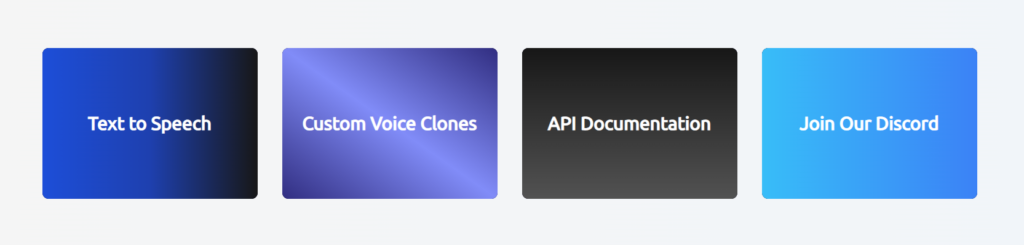Have you ever questioned the secret behind the authenticity of some voices in the media, particularly in music and movies? In most cases, even a rap artist’s voice will sound exactly like their real one. Don’t worry! That’s all because of the “Uberduck AI” application and in this article, you are going to learn about it, including its usage, features, and much more.
There’s a decent chance you’ve heard of an application named Uberduck AI. Because of the recent modifications that were made to TikTok’s voiceover features, a large number of users and producers worldwide have switched over to the Uberduck text-to-speech software to improve the overall quality of their content.
In simple words, Uberduck AI is an application that people use to convert text into speech. At first glance, it looks quite common, but Uberduck AI takes it a step further by making the content seem like it was read by a well-known person or character, whether real or fictional. Here, we’ll explore Uber Duck AI in-depth and provide you with all the information you need to get started with it.
What is Uberduck AI?
UberDuck is an artificial intelligence (AI)-based tool or application that can produce the voice of any celebrity or fictional character. It can then read your text in that person’s voice. It functions similarly to a text-to-speech converter and, depending on the context of your text, can even turn it into a video. It also includes an online video editing feature. The most interesting part is that you too can add your voice and make it a lot better.
The vast majority of YouTubers and TikTokers are nowadays using this Uberduck AI Voice tool to improve the quality of their voice. Well, if you are planning to launch your own YouTube channel soon, this tool is the best option for you.
Features of Uberduck AI
The application’s dependence on AI-based technology means that you can anticipate super-fast and accurate results. One of the most impressive features is Uberduck text to speech, which gives a fair range of Uberduck AI voices, although there may be more.
Furthermore, there is undoubtedly a huge space for additional voices from the brands currently included in the app. Let’s consider “Valorant” as an illustrative example: there are around 15 distinct personalities in that game, but Uberduck AI only has 2. They have space to expand there. However, Uberduck AI is undoubtedly among the top AI applications around, especially when it comes to the quality of the actual results. More than that, it provides excellent features for any kind of voice-based creativity, including:
- Text to Speech
- Text to Video
- 5000+ Eloquent
- Video Editor
- Audio Studio
- Voice Over
- Provides APIs
How to Use Uberduck AI?
When it comes to using Uberduck.ai, it’s not really challenging, as you only need to follow a bunch of steps and you’re all set to use it.
- Go to Uberduck.ai website
- Create your account
Before you may have your voice synthesized, you must sign up for an account on the Uberduck ai website. On the website, go down to the “sign up to synthesize speech” button.
There are three ways to sign up:
- Fill out the form and sign up
- User your Google Account to sign up
- Use your Discord account to sign up
An email will land in your email box with a confirmation message right after you finish it up.
How to Convert Text to Speech Using Uberduck AI?
A majority of TikTokers and YouTubers adopt the Uberduck Voice if you’ve ever wondered how they get such a realistic voice. The procedure is as follows:
- Go to Uberduck.ai website
- After signing up, choose the voice artist
- Now enter the text that you want to convert to speech
- It’s now the time to select synthesize button
- Wait for a couple of seconds as it’ll be converting your text to speech
- Listen to it and download it in MP3 format
- You are all set to use it anywhere you want
Is Uberduck.ai Free?
The Uberduck AI is free with its “Free Plan” but it comes loaded with limited features. With this subscription, you may use features like a video editor, over 2,000 voice actors, and a limited API.
The “Creators Plan” has an initial price of $10/month and includes unlimited API access. Also, every month, you may get two hundred priority Fastlane voice renderings for commercial use. There will be no watermarks on these videos, although the creators are allowed to do so if they so desire.
The “Clones Plan”, which costs $25/month, has all the benefits of the “Creator Plan” and more. By doing so, you may make an exact copy of your voice and use it in any situation.
The next plan is the “Enterprise Plan” which sets you back $300/month and comes loaded with all the features, including dedicated support, hosted interactive voice bots, teams & collaboration features, and much more
Is Uberduck.ai Safe?
While it might look like Uberduck AI is secure, there is an old adage that goes something like this, “Safety on the Internet is Fiction.” So, sign in using your Gmail or Discord ID if you have one. Because signing in with your Discord or Gmail ID will prompt you for authorization to access your accounts. Rather than logging in using a service like Google or Discord, you should create an account on uberduck.ai.
What To Do If Uberduck AI Is Not Working?
According to the reports shared on different forums, users may encounter different problems while using Uberduck AI on their laptops or PC. For instance, users can’t synthesize anything, receive an error when signing up with Gmail or Discord, have unavailable audio and hear odd voices.
If you face any of the problems above and your Uberduck AI not working properly, you must first check your internet connection, and check if its SSO federation is working properly. It’s always a great idea to avoid signing up with your Gmail or Discord – instead, fill out the form and create an account. In case you can’t hear the audio or there are some odd voices, you must try synthesizing again or refresh the page to try again with a new text. If nothing works, do let the developers know about the issue via the email address listed on their website.